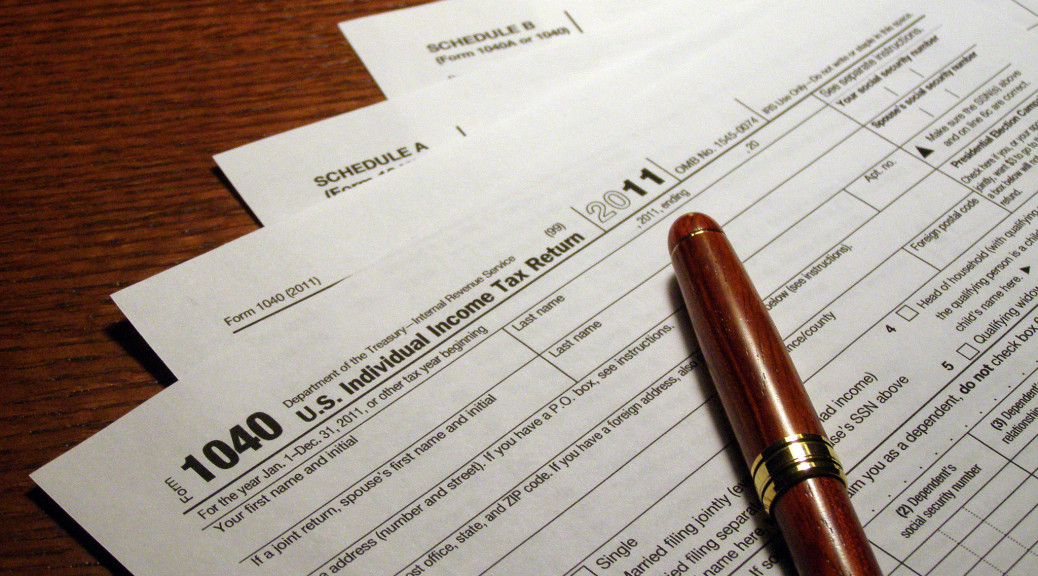Google Sync for your iPhone was released in beta earlier this week, enabling iPhone users to sync their Contacts and Calendar over the air with their Google Contacts and Calendar. I don’t particularly like Google’s Contacts interface and there’s no way to merge duplicate entries (especially between My Contacts and Suggested Contacts), so I’ll keep using Yahoo’s Address Book and synching my contacts via iTunes. Google’s Calendar product, however, is pretty decent and has nice, soothing colors. I don’t use a desktop Calendar product, so Google Sync for your iPhone fills this void pretty nicely.
Even better, Google Sync for your iPhone coupled with Google Calendar Sync allows me to get my work calendar onto my iPhone (uni- or bi-directionally). I’d been using the company-issued Blackberry to figure out my daily schedule more than checking work emails (our IT department doesn’t support the iPhone unless you’re a top-level executive), but now that I can push Outlook events from the desktop to Google and then over the air to the device, I can ditch the wretchedness that is the Blackberry.
Thanks, Google!